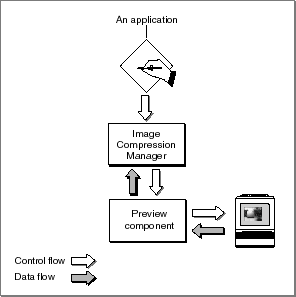Inside Macintosh: QuickTime Components
Preview components obtain data from
The preview component can create a small data cache containing the preview. Although creation of the preview cache may be time-consuming, the cache can then be stored in the file and used to display the preview for the file rapidly on subsequent occasions. The picture file preview component, which creates a thumbnail picture for the file and stores it in the file's resource fork, is one way of getting information from a data cache.
The preview component can create a reference to another resource in the file. For example, some file types already contain a picture preview in them. The preview component can then create a pointer to that existing data, rather than making another copy of it. The movie preview component works in this way when the preview for the movie is actually the movie's preview, rather than only its poster picture.
If the preview component can display the preview for the file quickly enough in every case, there is no need for a cache. Such a preview component reinterprets the data in the file each time it is invoked, rather than creating a preview cache once. This method of getting the information allows the file to remain untouched, requires no disk space, and does not demand that the user or the application make any special effort to create the preview. Unfortunately, in most cases, it is not possible to interpret the data quickly enough to use this approach. Preview components that handle this type of preview should set the pnotComponentNeedsNoCache flag in their component flags field.
enum {
pnotComponentNeedsNoCache = 2
};
If a preview component relies on other system software services, it must make sure they are present. For example, if your preview component uses the Movie Toolbox, it is responsible for calling the Movie Toolbox's EnterMovies and ExitMovies functions.
When previewing is complete, the component receives a normal Component Manager close request. If you add any controls to the window, you should dispose of them while you are calling the Component Manager's CloseComponent function.
A preview component should never write back to the file directly. The caller of the preview component is responsible for actually modifying the file. You should open all access paths to the file with read permission only.
Figure 1 illustrates the relationships of a preview component, the Image Compression Manager, and an application.
Figure 1 Relationships of a preview component, the Image Compression Manager, and an application